How the Heck Does Texture’s Tesla Integration Work?
If I had to bet money on the question I get asked the most, it would be: “How does Texture work with Tesla?” So, I figured it was time to divulge all our secrets… because while there’s not much written publicly about how Tesla works with partners, we’re here to demystify it on the Texture Platform.
If you're managing a fleet, chances are a big chunk of those assets are Teslas. Whether you love it or hate it, Tesla holds a dominant share of the market. Their devices comprise a large portion of the energy and EV sectors. But with great market share comes a uniquely Tesla-flavored access landscape, sometimes frustratingly different or inaccessible for energy companies.
That’s where Texture comes in. We don’t just bridge the gap, we weave it into a fully charged tapestry of connectivity (Get it? Texture? Tapestry? We'll see ourselves out). We have spent significant time and resources cultivating a direct, day-to-day working relationship with Tesla’s grid services and API teams, which gives us a practical fluency in how their systems work and evolve. That closeness means we aren’t guessing at access paths, we’re coordinating directly with the people who build them.
#Two Ways Texture Supports Tesla Today
Texture offers two layers of Tesla support, depending on your needs:
- Fleet API monitoring via Texture Connect
- Advanced Grid Services control via PowerHub
Let’s break each one down.
#Fleet API monitoring via Texture Connect
This is the standard path for monitoring Tesla devices, typically used for connecting to devices via Texture’s Connect OAuth flow.
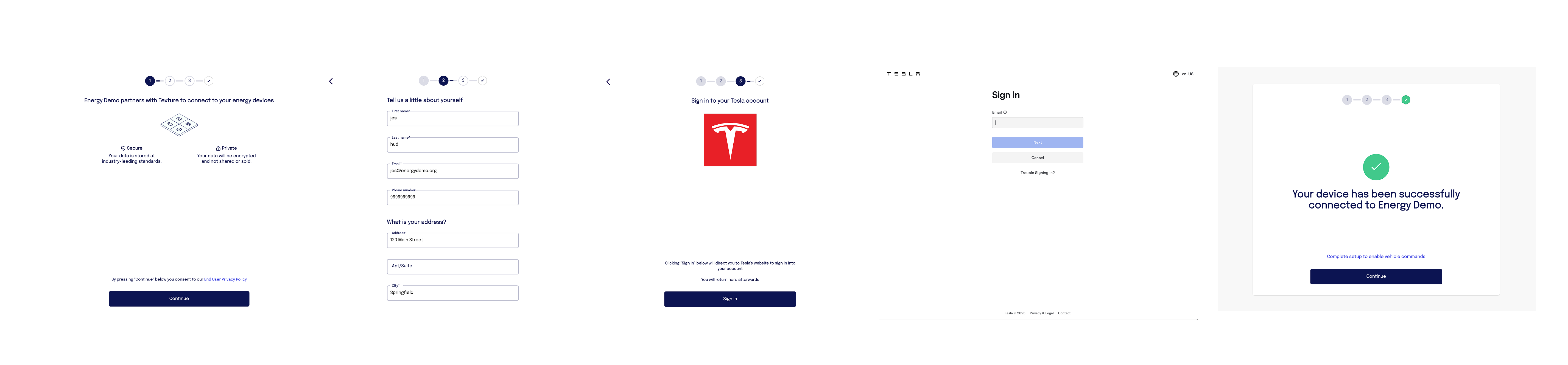
#Device Connectivity
In this flow, Texture uses OAuth system to establish secure access to homeowner devices. The connection is based on user consent, typically the homeowner logging in via Tesla’s OAuth flow and authorizing data scopes.
- Supported devices: Tesla vehicles, chargers, inverters, and batteries
- User type: Homeowners
- Auth model: OAuth, user-driven scope selection
It’s important to note that Tesla offers the homeowner a variety of access levels to opt in or out of when connecting. Because we work so closely with Tesla, our team can anticipate subtle changes in OAuth scopes and consent flows, avoiding the integration headaches that trip up less experienced operators. Depending on the strategy of your program, you’ll want to make sure your homeowners select all or provision the level of access you need.
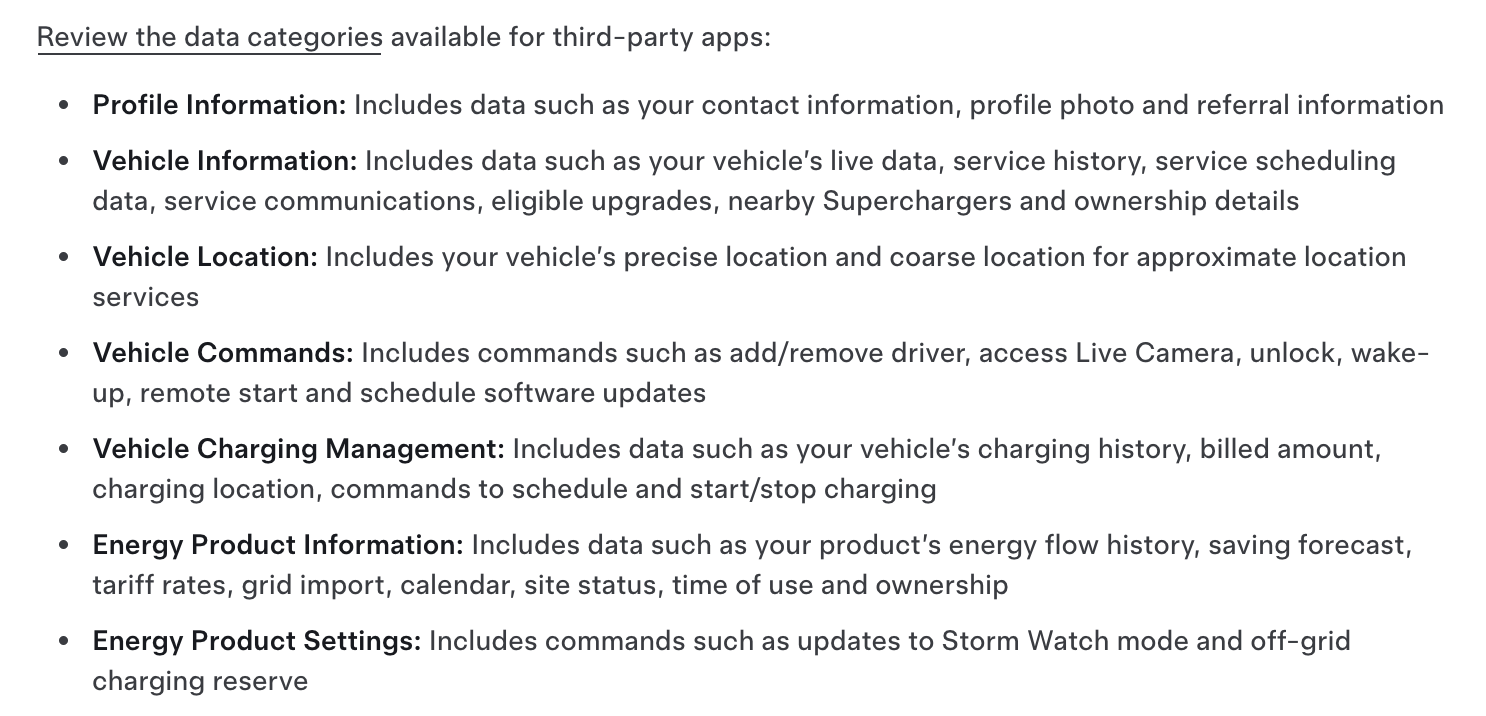
#Control Restrictions
Many of our customers benefit from read-only monitoring, but control is often a requirement to get the most value. Yes, Texture can issue control commands (like charge, discharge, etc.) through this API, but there are limitations. Tesla places specific restrictions on what can be executed remotely using standard access. These can be discussed further during onboarding or in a demo.
You can read more about this in our API documentation here.
#Advanced Grid Services Control via PowerHub
This is the heavy-duty control layer used for managing distributed energy resources at scale, ideal for demand response aggregators, third-party owners (aka TPOs), and utilities… to name a few.
#Device Connectivity
In contrast to Fleet access, this API supports bulk ingestion of devices through installer/TPO credentials, program enrollments, or migration. Unlike homeowner-authorized flows, no individual consent is needed—the device is either owned by you or already covered by a utility program enrollment. There are some obvious benefits to this, such as increasing participation for grid-side programs. Texture and Tesla will work with you to set up a new PowerHub instance with the correct programmatic controls for grid services access.
There are typically three paths here:
- Installer credentials: Used when managing fleets via an installer’s access.
- TPO access: For managing large numbers of homeowner devices through third-party agreements.
- Utility access: Utilities often land here with broader entitlements and programmatic access to connected DERs.
This model unlocks massive scalability and is perfect for structured grid programs. Texture doesn’t just ‘plug into’ this API; we’ve designed orchestration frameworks that sit comfortably on top of Tesla’s most sophisticated control surfaces. This is where our operational discipline shows: we can handle thousands of devices with the same precision as one. You can read more about it in our API documentation here.
#Controlling Devices
This API offers full programmatic control over Tesla devices. Texture can use it to:
- Send commands (charge/discharge, mode changes, etc), but there's a caveat that it's at a group (not individual device) level
- Customize program logic (set that backup reserve, girl)
- Push in-app notifications to end users
- Embed user-facing content tied to program participation
Essentially, it enables end-to-end orchestration of demand response, VPPs, and other grid-aligned programs.
This is the “God mode” you want when running a grid event. Texture can help you set up your VPP program with Tesla to ensure you have everything configured correctly to start enrolling hardware with access.
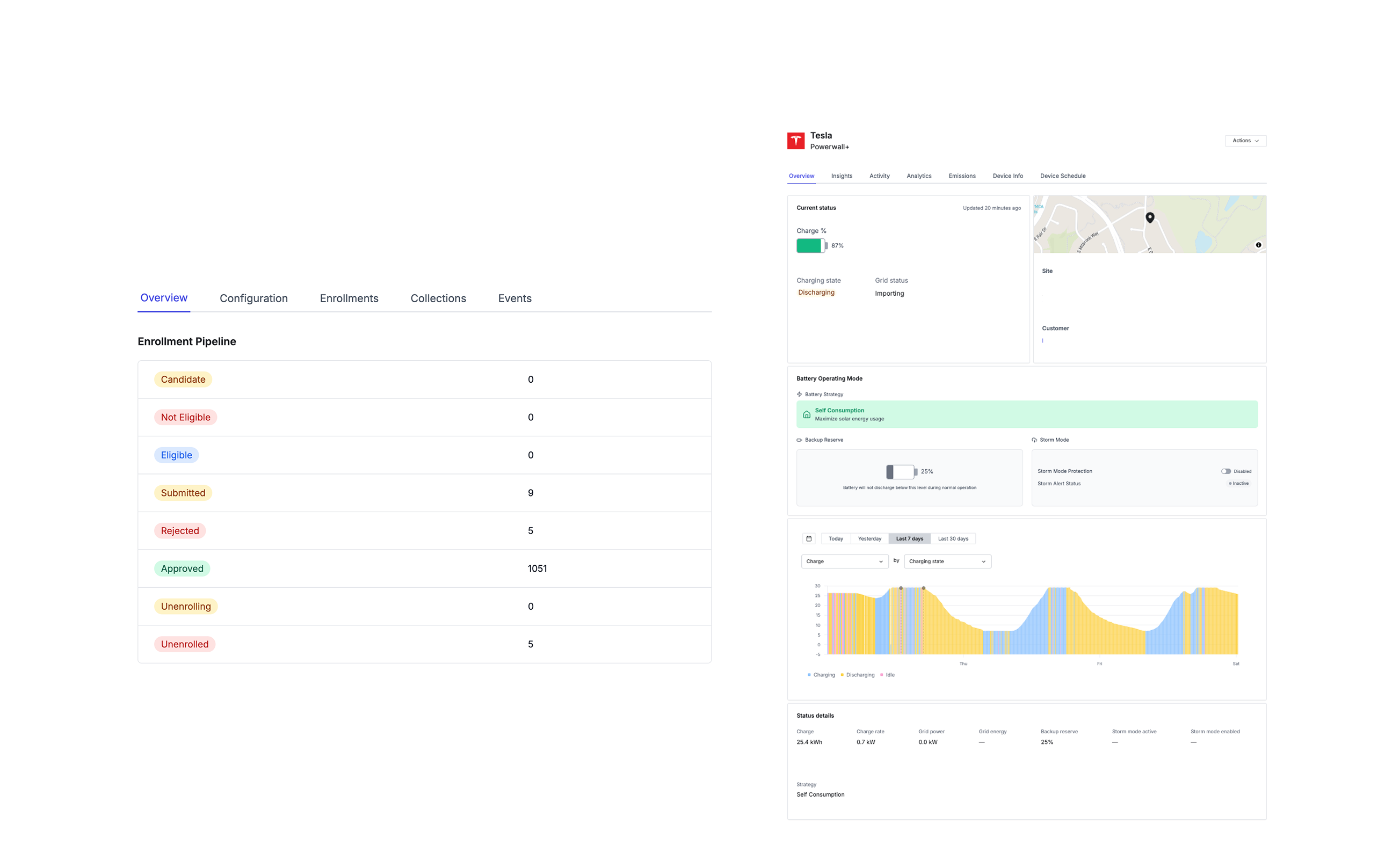
#Choosing the Right Access
Different customers need different levels of integration. If you’re a CCA or a utility with compliance needs and large-scale program ambitions, you’ll want to operate via the Grid Services Control API.
If you’re a smaller energy company or need lightweight monitoring, the Fleet API offers a faster, consent-based integration path.
At Texture, we help our partners navigate these options, matching the access and control strategy to the customer’s program and device needs.
#Let’s Find Your Strategy
Okay, maybe I didn’t share all of our secrets, but if you schedule a demo I’m happy to go deeper! I know John at Tesla probably cringes when he sees an email from me land in his inbox… but what’s so great is that he always responds. 💌
Huge thank you to Tesla for being a great partner and an even bigger thank you to the customers who trust us to manage this complex relationship on your behalf.
